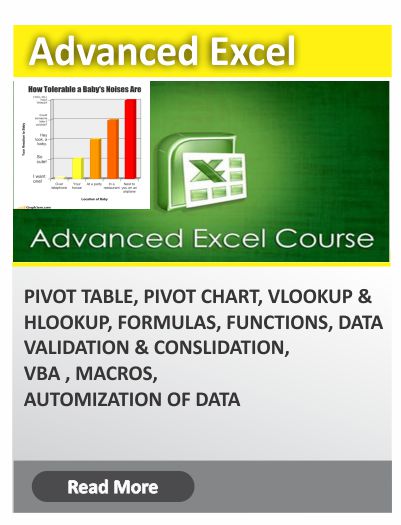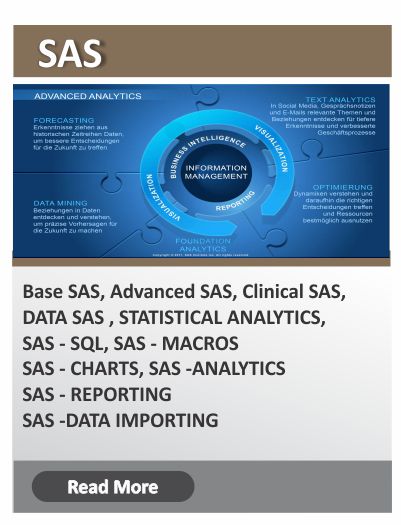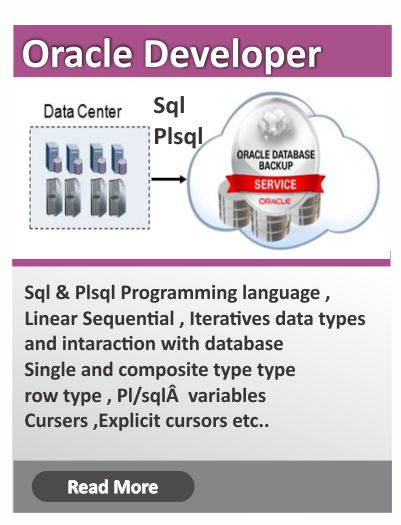Duration : 1 week | 1hr theory/day 1hr Practical
Introduction to Power BI
Learning Objective: This module will introduce you to Power BI, its Building Blocks
and the various fundamental concepts of Power BI.
Overview of BI concepts
Why we need BI ?
Introduction to SSBI
SSBI Tools
Why Power BI?
What is Power BI?
Building Blocks of Power BI
Getting started with Power BI Desktop
Hands-On:
Explore Power BI Desktop
First Report on Power BI Desktop
Power BI Desktop
Learning Objective: This module will introduce you to Power BI Desktop, extract data from various sources and establish connections with Power BI Desktop, perform Transformation operations on data and know the Role of Query Editor in Power BI.
Topics:
Power BI Desktop
Extracting data from various sources
Workspaces in Power BI
Data Transformation
Measures and Calculated Columns
Query Editor
Data Analysis Expressions (DAX)
Learning Objective: This module will help you understand the relationships between data tables, and you will learn the following - DAX Calculation Types, DAX Functions for Advanced Calculations, Time Intelligence Functions, Variables in DAX expressions and Table Relationships in DAX
Topics:
Modelling Data
Manage Data Relationship
Optimize Data Models
What is DAX?
Data Types in DAX
Calculation Types
DAX Functions: Date and Time, Time Intelligence,
Information, Logical, Mathematical, Statistical, Text and Aggregate
Measures in DAX
Data Visualization
Learning Objective: This module will help you understand the benefits of Data Visualization, Best Practices of Data Visualization, Power BI Desktop Visualization, Custom Visuals in Power BI, Formatting Visuals and create Charts, Score Cards and other Visualization items in Power View
Topics:
How to use Visual in Power BI ?
Charts in Power BI
Matrixes and tables
Slicers
Map Visualizations
Gauges and Single Number Cards
What Are Custom Visuals ?
Data Binding
Power BI report server
Introduction to Power BI Q&A and Data Insights
Learning Objectives: This module covers Power BI Q&A which is currently available as part of the Power BI for Office 365 Preview. You will also learn about Dashboards, Reports, Tiles Quick Insights and Power BI Publisher.
Topics:
Why Dashboard?
Dashboard vs Reports
Creating Dashboards
Configuring a Dashboard: Dashboard Tiles, Pinning Tiles
Power BI Q&A
Quick Insights in Power BI
Direct Connectivity
Learning Objectives: In this module, you will be connecting directly to My SQL, and create interactive dashboards.
Topics:
Custom Data Gateways
Exploring live connections to data with Power BI
Connecting directly to SQL
Introduction to Power BI Development API
Excel with Power BI: Connect Excel to
Power BI, Power BI Publisher for Excel
Content packs
Update content packs
Project
Contact US
BTM Layout
+91 962089 0035
Vijayanagar
+91 903588 5059
Our Specialities
Batch Flexibility
Students can choose a batch of their choice, weekend batches are available for working professionals
Very Less Fee Structure
Comapred to other institute fee structure here is very less
Effective Training
Practical Courses provide effective training since it covers all the areas of the course.
Certificate
Course Completion certificates will be issued after the courses
Course materials
Softcopy of course material will be given to every student
Placement Assistance
Placement support will be done after the course completion
Individual Support
Teachers can focus on the query of all students individually.
Live Training
While studying you will be working on live projects for better understanding.
Practical Training
courses are more focused on practical knowledge and Live Training rather than theoretical knowledge.
Courses Offered
Advanced Excel & MIS Course
vba & macros course
SAS Base & Advanced Course
Clinical sas Course
Statistical Analysis SAS Course
MSBI SSIS SSRS SSAS Course
Tableau Course
Business Analytics
Creative DESIGNING Courses
Fashion Disigning Course
Photoshop Course
Adobe illustrator Course
Corel draw Course
Graphic designing Course
Infographics Course
Web designing Course
Video editing Course
Audio editing Course
3D Animation Course