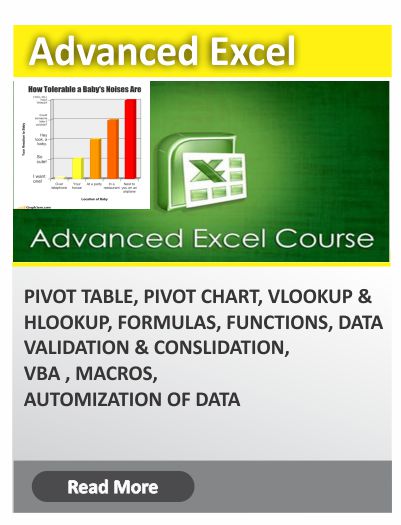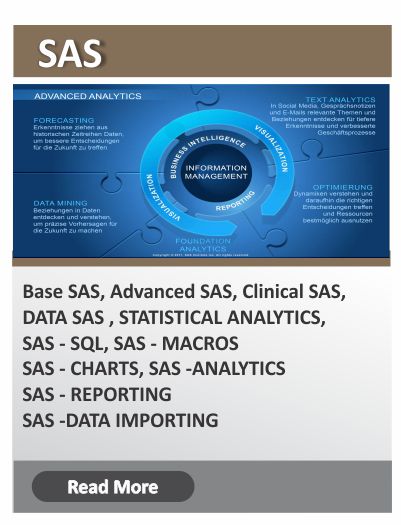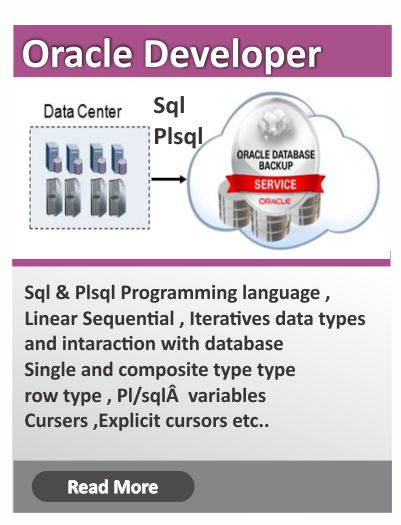Learn tableau training in bangalore | tableau course in bangalore at Phillos tableau training Institute
PHILLOS training institute Bangalore offers an inclusive tableau training in Bangalore. The extensive practical training provided by tableau training institute in Bangalore equips live data and Automations. Such detailed tableau course has helped our students secure job in various MNCs. The trainers at PHILLOS training institute Bangalore are subject specialist corporate professionals providing in-depth study in Tableau a data visualization tool. Participants completing the Tableau certification have plethora of job opportunities in the industry.
Elegiblity of learning Tableau course from various quantitative backgrounds Freshers, Graduates, undergraduates, working proffesional, BPO, KPO executives, etc. For anybody and Everybody who is looking for best career in IT, Finance, Clinical data, business analysts or analysts, HR, Etc
Our Tableau Training in Bangalore is scheduled normally at a time that best suites you, we offer regular training classes (day time classes), weekend training classes, and fast track training classes. Our Tableau Training course fee is economical and tailor-made based on training requirement. We will make you confident & comfortable in cracking interviews.
We also provide weekend training through which you can access our tutorial Anywhere, Anytime which is valuable and Low Cost. Likewise, we provide a captivating effective interactive environment with dynamic content, e-Learning that not only effectively keeps people up-to-date, but interested as well. It's a One-Stop Learning solutions for all IT and Non IT Training in Vijayanagar, Jayanagar, Bangalore.
Do you know...?
Tableau Software is an American interactive data visualization software company focused on business intelligence. It was founded in 2003 in Mountain View, California, and is currently headquartered in Seattle, Washington. In 2019 the company was acquired by Salesforce for $15.7 billion.
Tableau Data visualization Course Duration
Regular Track - 1 month | 1 hours a day | Live Classroom
Online Class - 1 month | 1 hour a day | Live Classroom
Weekend Track - 4 to 5 Weekends | 3 hours a day | Live Classroom
Fast Track - 3 to 5 Days | 3 to 4 hours a day | Live Classroom
Tableau Course Fee in bangalore
Call For more details - 9035885059
What is Tableau ?
Tableau is a visual analytics platform transforming the way we use data to solve problems—empowering people and organizations to make the most of their data.
This Tableau certification course helps students to specialize Tableau Desktop, a world-wide utilized data visualization, the reporting, and business intelligence tool. Quick Start your career in analytics through our Tableau training and grab most demanded a job-ready skills & career opportunities.
Chapter – I: The Tableau Environment
The Tableau Workspace
Data Window
Toolbar, Status Bar
Tooltips, Cards and Shelves
Reorganizing the Workspace
Workbooks and Sheets
Changing the Repository Location
Chapter – II Connect to Data
Connecting Data
How to Connect to a Data Source
Connect Live/Import
Editing a Connection
Replace Data Source
Replacing Field References
Renaming the Connection
Duplicating the Connection
Refreshing the Data
Closing the Connection
Clipboard Data Sources
Number of Records
Latitude and Longitude,
Measure Names
Data Types and Roles
Data Types
Data Roles
Joining Tables
Adding Tables
Editing Tables
Custom SQL
Working with Multiple Connections
Understanding Data Blending
Adding a Secondary Connection
Defining/Edit Relationships
Data Window Features and Functions(1 Hr)
Folders
Sort
Find Fields
Rename Fields
Combine Fields
Hide or Unhide Fields
Add Fields to the Data Window (calculation field)
Editing Field Properties
Comments
Aliases
Hierarchies
Colors
Shapes
Formats
Sort
&bul
l; Aggregation
Grouping
Sets
Aggregatio
n & Disaggregation
Chapter – III: Building Data Views
Parts of the View
Table Components
Headers, Axes
Panes, Cells, Marks Card
Using Stepped Color
Mark Borders
Titles
Captions
Field Labels
Legends
Building Views Manually
Dragging Fields
Shelves and Cards
Multidimensional Hierarchies
Example - Building Data Views Manually
Building Views Automatically
Show Me
Add to Sheet: Double-Click
All Views – 24 Types
Filtering
Adding Filters
Sharing Filters
Context Filters
Actions
Filter Actions
Highlight Actions
URL Actions
Running Actions
Actions and Dashboards
Using Field and Filter Values in Actions
Chapter – IV: Advanced Analysis
Calculations
Aggregations
Calculated Fields (Create, copy-paste, Formula, )
If/then, case calculations
Table Calculations
Binned Data
Totals
Percentages
Parameters
Creating Parameters
Editing Parameters
Using Parameters in Calculations
Using Parameters in Filters
Using Parameters in Reference Lines
Parameter Controls
Using Multiple Measures
Individual Axes
Blended Axes
Dual Axes
Combination Charts
Forecasting
Forecasting Constraints
How Forecasting Works in Tableau
To Create a Forecast
Forecast Field Results
Configure Forecast Options
Forecast Descriptions
Troubleshooting Forecasting
Resolving Forecasting Errors
Trend Lines and Statistics
Adding Trend Lines
Removing Trend Lines
The Trend Line Model
Removing Factors from the Model
Assessing Trend Line Significance
Assumptions
Trend Line Model Terms
Background Images
Adding Background Images
Setting up the View
Managing Background Images
Background Maps
Geographic Roles
Building a Map View
Map Options
Setting a Default Location
Editing Locations
Custom Geo-coding
Background Map Sources
Map Storing and Working Offline
Chapter – V:Publish and Share
Formatting
Worksheet Level Formatting
Formatting Specific Parts of the View
Copying and Pasting Formatting
Clearing Formatting
Workbook Themes
Resizing the Table
Editing Axes
Annotations and Mark Labels
Dashboards
Creating Dashboards
Organizing Dashboards
Understanding Dashboards and Worksheets
Saving and Exporting
Saving Your Work
Reverting Workbooks
Exporting Your Work
Exporting the Data Source Connection
Copying Information between Workbooks
Tableau Server Comprehensive
Create the First Admin User& users
Create Projects and Groups
Assign Permissions to Projects
Publishing Workbooks
Publishing Data Sources
Setting Permissions
Opening Workbooks from the Server
Importing Data Sources from the Server
User Filtering
Contact US
BTM Layout
+91 962089 0035
Vijayanagar
+91 903588 5059
Our Specialities
Batch Flexibility
Students can choose a batch of their choice, weekend batches are available for working professionals
Very Less Fee Structure
Comapred to other institute fee structure here is very less
Effective Training
Practical Courses provide effective training since it covers all the areas of the course.
Certificate
Course Completion certificates will be issued after the courses
Course materials
Softcopy of course material will be given to every student
Placement Assistance
Placement support will be done after the course completion
Individual Support
Teachers can focus on the query of all students individually.
Live Training
While studying you will be working on live projects for better understanding.
Practical Training
courses are more focused on practical knowledge and Live Training rather than theoretical knowledge.
Courses Offered
Advanced Excel & MIS Course
vba & macros course
SAS Base & Advanced Course
Clinical sas Course
Statistical Analysis SAS Course
MSBI SSIS SSRS SSAS Course
Tableau Course
Business Analytics
Creative DESIGNING Courses
Fashion Disigning Course
Photoshop Course
Adobe illustrator Course
Corel draw Course
Graphic designing Course
Infographics Course
Web designing Course
Video editing Course
Audio editing Course
3D Animation Course